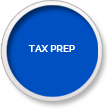Transitioning your office to an environmentally-friendly approach is proven to save money by reducing the costs associated with paper usage. With the average office worker using approximately 10,000 sheets of paper each year, the original cost of the paper isn’t the main issue. There are additional costs associated with the amount of paper supplies each worker uses, such as copying, storage, printing, disposal, and recycling fees. When all of these factors are combined, the final cost can be as much as 31 times higher than the original cost of the paper.
To combat the costs, going paperless is the smartest option. With documents stored digitally, you’ll save money and promote customer satisfaction because of the simplicity of paperless options. Your office can go paperless in 10 simple steps.
1. Develop a Plan
Implementing a paperless system is not something you just jump into. You need a plan to follow to outline the methods you’ll use to reduce paper use, like software, system updates, and digital file storage. Then, schedule rollout dates for each of the methods to make the transition smoother.
2. Update Your Systems
Your software and computer systems need updated with higher storage, CPU, and memory to support the increase in digital documents. When updating, plan ahead to choose operating systems that will grow with your business and the amount of incoming documents.
3. Document Imaging System
You’ll need multiple scanners and document imaging equipment with automatic document feeders to scan multiple pages at once for increased efficiency. Look for certain features, such as the scanning speed and double-sided scanning abilities to reduce scanning time.
4. Replace Your Invoicing System
Replace your invoicing system to support paperless statements and online bill paying. Give customers the option to opt-in for paperless statements and make paying bills online easier. To encourage customers to choose this option, offer incentives to manage accounts online.
5. Setup Electronic Data Storage
Electronic data storage will reduce storage space and protect your documents. When you begin importing your files, you don’t need to import them all. Instead, store the most vital documents electronically to make them easily searchable and secure.
6. Install Backup Tools
Your files need to be securely backed up with a “Crash Plan” for data recovery should your systems go down. There are online document storage and backup services, but you have to be careful with the bandwidth and provider limitations. The best option is to use an online backup combined with a rotating series of local backups.
7. Organize Your Digital Files
Use a structured system to file your documents for easy organization and search features. Document management systems that are combined with a folder structure that work with desktop search make documents easier to find and organize.
8. Streamline Internal Document Sharing
Setup ways for documents to be shared internally without the need for printing. There are many online tools, like Google Docs and Basecamp, which allow you to share and email projects to employees with collaborative sharing features.
9. Use Electronic Forms
Reduce incoming paper to your company with electronic forms to gather information. This not only reduces paper, but makes accessing, storing, and organizing the forms easier.
10. Establish Company Paperless Policies
Even with paperless software, there will still be paper use in the office to a certain extent. To reduce this, use double-sided printing, “Think before you print” policies, and require employees to send documents electronically when possible, such as company memos and newsletters.
These steps will make the internal paperless practices more efficient and organized while your company makes the transition. To further help with the process, hire an outside firm with experience handling the execution of paperless systems to iron out the wrinkles for a seamless transition.
Contact us today for a free, no-obligation consultation on all your human resources, accounting & bookkeeping, tax prep, and back office needs.
Sources:
“The 3 E’s: Economical, Environmental, Efficient” Reduce.org